
Marketing budget planning made easy!
Louyie is your marketing department’s control center for budget and expense management
Plan and manage your marketing budget with Louyie and you will be on top of your marketing expenses at all times.
Louyie is the best alternative to Excel and allows you to get the most out of your marketing budget!
Your advantages with Louyie:
Faster reaction to changes
Increased transparency
Collaborate with your teammates
Save valuable time
Make better decisions faster
Define your campaigns and Louyie will help you distribute your budget quickly and intelligently. If you previously used an Excel spreadsheet, you can easily import your budget table into Louyie.

Do your current costs correspond with your planned budget or is the campaign more expensive than planned? Louyie highlights your actual expenses and remaining free budget. Automatic cost transfer from third party platforms like linkedIn, facebook, Google Ads.
Automatic reports provide an overview of your marketing expenses current status. If a campaign is more expensive than planned, Louyie helps you to save the additional costs in another marketing activity.

Do you need information from a team member about the incurred costs of a marketing campaign? Louyie automatically informs the responsible persons about missing cost entries or invoices. Your colleagues can enter the missing amounts themselves or easily upload a PDF invoice.
Staying on top of your marketing expenses can be challenging, especially when you are dealing with several campaigns. With Louyie, you can actively involve your team members in cost controlling activities and assign the authorization your team members need to contribute.

Louyie automatically tracks all changes and provides a full history of what happened in the tool. Never miss out on any changes in your plan again.
Upload your invoices as PDFs and Louyie will automatically analyze the amounts and add them to your expense plan. With Louyie, manually transferring costs is a thing of the past!

Do you have campaigns that repeat monthly? Intelligent automations help you plan your budget quickly and efficiently with Louyie.
See the latest changes in your account on your dashboard at any time. With automatic alerts, Louyie shows you at a glance if you should make adjustments to your budget or expense plan.
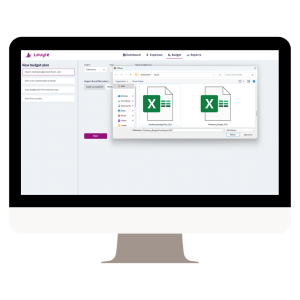
With the automatic Excel import, you can easily import your existing budget planning spreadsheet and optimize it with Louyie. An Excel export from Louyie is also possible!
You can actively involve your team members in cost controlling activities. For example, choose between admin, editor, viewer or accounting rights or create your own roles with individual rights. For team members that only have the responsibility of adding costs to your expense sheet, you can invite them to hand in incurred costs via an easy web form.
You can import the following file formats: .xlsx for budget plans and PDF for invoices.
For easy and quick use of Louyie, we recommend using these shortcuts:
Tab: Tab switches the column to the right.
Shift+Tab: Use Shift+Tab to switch the column to the left.
Double-click: Automatic transfer of the entered total for all 12 months of a campaign.
You have planned your marketing budget in Excel so far, but now you want to switch to Louyie? You can import your already created Excel sheets into Louyie using the Excel import option, then edit your sheets accordingly.
You can choose between 4 editions:
You can use our free edition or choose one of the three other (paid) editions, Starter, Pro or Business. For more information on pricing, click here.
Do you have any questions or other concerns? Send us an email at [email protected] or use our contact form.
